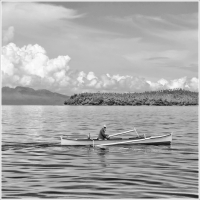Tried & Tested 3: Joomag
 If I can’t have it in print, then I’ll have it in digital form. I’m talking about having my own photography magazine. And I did just that with an online magazine creator and publishing tool at Joomag. This is as close as you can get with a cover, pages and content similar to a printed publication. You can have it published online, and you can even download your magazine in PDF format and have it printed. This is an assessment in the one-week time I created a magazine and tested out the site.
If I can’t have it in print, then I’ll have it in digital form. I’m talking about having my own photography magazine. And I did just that with an online magazine creator and publishing tool at Joomag. This is as close as you can get with a cover, pages and content similar to a printed publication. You can have it published online, and you can even download your magazine in PDF format and have it printed. This is an assessment in the one-week time I created a magazine and tested out the site.
The Upside
1. It is interactive. You can have an engaged reader or audience by having interactive elements such as videos, music and sound. You also flip the pages like you do in a real magazine (it is based on flash). There is the option to view the magazine full screen or to zoom in at whatever size and area of the page.
2. It has lots of templates for you to choose from both for the cover and inside pages. It’s just a matter of replacing the images and texts in the templates with your own and lay them out following the template grids and guides, or experiment and mix it out with your own lay-out.
3. With a single account, you can make as many issues or as many magazines, books, albums or catalogues that you want. And you can add as many pages as you like. Just be sure you don’t run out of materials to put in.
4. Your magazine is embeddable and linkable. Share it on Facebook, Twitter, social media sites, blogs, forums and other websites.
5. There is the basic free membership which for my purposes is good enough. You get a professional editor, embedding function, and features for adding video and audio.
The Downside
1. The paid subscription is rather expensive. The Silver, Gold and Platinum membership unlocks full features offered by Joomag such as tools for branding, selling, ads-free viewing, support for iPad, HTML5 for mobile and multi-user accounts. This is all good if you are in pursuit of commercial and business goals.
2. Using the professional online editor requires some background in page-making, topography and lay-out. I’m familiar with desktop publishing softwares but still grappled initially when I went to do the online magazine. I’m acquainted with the various tools and environment but couldn’t seem to find an “undo” or “go back” button hence for every mistake I did I had to start again from scratch. The trick is to minimize making mistakes (helps to have a lay-out drawing on paper and determine first where to put titles, text body and images), do one element or page property at a time, and save the page as often as possible (you can go back to continue editing where you left off). Don’t let this deter you from working on your creation. Everything can be learned, with patience and determination. You can start out by creating a simple, uncluttered lay-out then work on more edgier designs in your next issue.
This blog now has an interactive digital magazine version. Each issue comes out every month and revolves around a theme. Junsjazz Images & Inspiration Issue #1 (December 2012) which showcases sunsets and sunrise images, was published and went online yesterday. For me this is a milestone, being able to share my works using today’s evolving technology in a soon-to-be paperless world. Note: be sure to put on your headphone when viewing the magazine. Enjoy!
Tried & Tested 2: IMGbox
 With over a hundred images posted so far here at my WordPress blog in barely two months, I was frustrated as far as featuring and stacking them all at the Gallery section menu. Whatever browser you use it would take ages before all those images can be rendered, loaded and viewed. The situation is further aggravated if you are on a slow Internet connection. I had to find a way to remedy the situation for the benefit of visitors and viewers. We continue with this Tried & Tested series where I review and recommend relevant, practical and useful softwares and Web services, especially for us photographers. I came upon IMGbox.com a couple of months ago but it was only last week that I actually tested it. There are lots of image sharing, hosting and storage sites out there. Flickr is one of them and I’ve been a member for the past seven years, four of them as a paying member. It was the best then until it stagnated. I guess you all know the story of how it was mismanaged and floundered. I joined other image hosting/sharing sites but never really got to liking them that much. I wanted a site that would host and store my photos with no hassles. I found it in IMGbox and much more – unlimited uploads, unlimited storage, no storage time limit, no bandwidth restrictions, up to 10MB file size upload and no registration is even required! You don’t even have to create a personal profile page (which is tedious by the way). Add to that the blazingly fast upload. I was able to upload 130 photos in under 10 minutes in one go. Now that’s fast! I had to register if only to manage my images and galleries at the site. Another thing, all your images at IMGbox are by default private unless you share the image and gallery links. Now you can hotlink them all you want in blogs, forums and social media sites. Your images are also hidden from search engines. I tried googling “junsjazz imgbox” and came up with zero results. Why would you use IMGbox? As a safe and secure backup, storage, hosting and sharing site with easy, simple, reliable features. And all of these are for free! Check out my IMGbox Junsjazz Gallery for the complete set of images I have posted in this blog.
With over a hundred images posted so far here at my WordPress blog in barely two months, I was frustrated as far as featuring and stacking them all at the Gallery section menu. Whatever browser you use it would take ages before all those images can be rendered, loaded and viewed. The situation is further aggravated if you are on a slow Internet connection. I had to find a way to remedy the situation for the benefit of visitors and viewers. We continue with this Tried & Tested series where I review and recommend relevant, practical and useful softwares and Web services, especially for us photographers. I came upon IMGbox.com a couple of months ago but it was only last week that I actually tested it. There are lots of image sharing, hosting and storage sites out there. Flickr is one of them and I’ve been a member for the past seven years, four of them as a paying member. It was the best then until it stagnated. I guess you all know the story of how it was mismanaged and floundered. I joined other image hosting/sharing sites but never really got to liking them that much. I wanted a site that would host and store my photos with no hassles. I found it in IMGbox and much more – unlimited uploads, unlimited storage, no storage time limit, no bandwidth restrictions, up to 10MB file size upload and no registration is even required! You don’t even have to create a personal profile page (which is tedious by the way). Add to that the blazingly fast upload. I was able to upload 130 photos in under 10 minutes in one go. Now that’s fast! I had to register if only to manage my images and galleries at the site. Another thing, all your images at IMGbox are by default private unless you share the image and gallery links. Now you can hotlink them all you want in blogs, forums and social media sites. Your images are also hidden from search engines. I tried googling “junsjazz imgbox” and came up with zero results. Why would you use IMGbox? As a safe and secure backup, storage, hosting and sharing site with easy, simple, reliable features. And all of these are for free! Check out my IMGbox Junsjazz Gallery for the complete set of images I have posted in this blog.
Tried & Tested 1: Virtual Studio
 I have written a series of full length articles published online at Triond and Wikinut titled Tried & Tested where I review, try out and test free softwares. I’d like to replicate them here in short form for the benefit of blogger friends especially those who use photo editing softwares. Let’s start off with Virtual Studio from optikVerve Labs. If you are like me who is into instant noodles and instant coffee, you’ll like Virtual Studio which is an instant editor. One click photo enhancements and you’re good to go. You just choose from 200 preset filters, effects and styles and it will be applied on your photo with a single click of the mouse. Quick and easy. And the process can be applied on batches of photos. No hours wasted on individual photo adjustments and tweaking with various tools. What might take your time is choosing from dozens upon dozens of styles and filters. For the photo above, I used the “Fall Colors” filter under the major category “Built-in”. It added a pinkish hue to an otherwise washed-out horizon in the original image. Other categories include “Color”, “Black and White” and “Extras”. Virtual Studio is packaged with Virtual Photographer and the download application size is just 3.52MB. The program runs on Vista 32-bit, Windows XP, Windows ME or ’98 operating systems. If you don’t find it to your liking, no problem, just discard it. It’s totally free anyway. (Photo location: Barobo town, Surigao del Sur)
I have written a series of full length articles published online at Triond and Wikinut titled Tried & Tested where I review, try out and test free softwares. I’d like to replicate them here in short form for the benefit of blogger friends especially those who use photo editing softwares. Let’s start off with Virtual Studio from optikVerve Labs. If you are like me who is into instant noodles and instant coffee, you’ll like Virtual Studio which is an instant editor. One click photo enhancements and you’re good to go. You just choose from 200 preset filters, effects and styles and it will be applied on your photo with a single click of the mouse. Quick and easy. And the process can be applied on batches of photos. No hours wasted on individual photo adjustments and tweaking with various tools. What might take your time is choosing from dozens upon dozens of styles and filters. For the photo above, I used the “Fall Colors” filter under the major category “Built-in”. It added a pinkish hue to an otherwise washed-out horizon in the original image. Other categories include “Color”, “Black and White” and “Extras”. Virtual Studio is packaged with Virtual Photographer and the download application size is just 3.52MB. The program runs on Vista 32-bit, Windows XP, Windows ME or ’98 operating systems. If you don’t find it to your liking, no problem, just discard it. It’s totally free anyway. (Photo location: Barobo town, Surigao del Sur)